Most Tax Practitioners are struggling with this part on the e-filing site on SARS. It’s a pity that mine is still sorted at the moment but I wanted to demonstrate how I also struggled until I get it right.
As you can see on the task bar, I use Firefox. But, the last time I was struggling with Firefox to go past the stage where it says “Fix the Non-Compliance” issue I switched between browsers. Microsoft edge worked well as the flash player was reporting all sorts of errors even after updating on Firefox. I even tried the old Internet Explorer 8 to get through some stages as the consultants at SARS advised.
I switched back to the latest browsers regardless, as I was getting nowhere fast and somehow the error was resolved. Do try different browsers for compatibility. I made sure that I submitted the IT14 from that link to see if it clears because when I checked on the “Compliant” tab it was “Non-Compliant.
This I did, early last year 2018 (as shown on the illustration below; check the date that made my company appear NON-COMPLIANT with all the late submissions) and I still find that some of the people I help with CSD (Central Supplier Database) matters still appear “Non-Compliant” even if they just filed their returns through their accountants or tax practitioners on e-filing website.
I could not solve the matter directly on the RETURNS tab; I had to use TAX COMLIANCE STATUS and selected “My Compliance Profile” on the left menu. And this is exactly where it gives problems and non tech savvy auditors, accountants, companies or individuals would struggle on the site since it was upgraded and the TAX STATUS tab gave all of us a run with the compliance profile etc, etc.

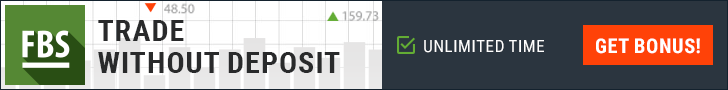
No comments:
Post a Comment