Usually most people just plug and play the Universal Charger and get on with it but I have noticed that negligence has contributed to the batteries getting damaged etcetera with all the hype around "charging quicker" by increasing the voltage.
I thought it was time saving too to just double the power but most laptops have been damaged in the process.
There is a switch on the universal charger that can be adapted to suit the equipment being charged, the picture on the left shows clearly the settings. Most laptops would be fine with a DC of 19V as some laptops do not have the labels at the bottom, but their voltage may be quoted on the accompanying documentation.
Stay on the safe side...

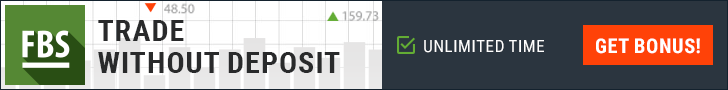
No comments:
Post a Comment