THINGS TO CONSIDER FOR SPEEDING UP A PC
A lot of Computer components and accessories to consider that go into
speeding up a pc include the HDD, the CPU and the RAM and the capable main
board and graphics card to go with them. Any weakling is a liability to other
components. Most manufacturers dish out entry level PCs knowing very well
newbies who do not look into those aspects will be stuck with an almost useless
pc which is rather relevant to children who watch movies only or play a couple of games and do very
little activity that will be demanding to the CPU, HDD or RAM.
Buying a pc with a memory which is not upgradable like a 2
gigabyte ram is such a waste, I would recommend atleast 4GB ram on a computer running Windows 10. An internet explorer alone is enough to put a 2gb memory fitted computer in a
frozen state. Why exactly are entry level devices being sold really? Same goes for smartphones that do not have ample space to install basic apps.
In all the PCs I have fixed, most of the HDD utilizations is
always at a high of 100%. There are just a couple of things I should abstain
from using or it will freeze until I choose to forcefully shut it down… say
after more than half an hour. 5400 rpm for a drive just doesn’t cut it, try SSD coupled
with relevant hardware if you have cash to spare or really need speed.
Capacitate it or practice patience... You can do a couple other things while waiting, but I have such a terrible memory, I would have forgotten what was the purpose by the time it's back on! I have to keep my diary in check.


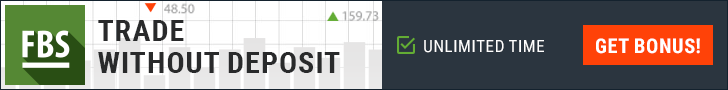
No comments:
Post a Comment