If you are new to Windows 10 you might suffer a data onslaught from apps you dont need to games you might never play.
It is all part of an experience Microsoft is trying to provide customers but for those on a tight data budget it's just a hard pill to swallow. Updates are automatic in windows 10 so, you cannot opt out. It does not have to be a nightmare though if you apply a few fixes.
There are two options to save you and your data from some of those data hungry apps that are also set to automatically update.
If you like them, then it is wiser to visit the windows store and shop around. If you are not into them and wanna get straight to what matters to you and save time and money.
First one is, If you want to gain some control on your data, downloads and updates, one of the apps to monitor is the windows store: Go to store settings as shown in the illustration below...
 Second option: Click on Network and Internet on the computer settings. Click directly on your connection, whether it is wifi, mobile broadband or ethernet if it is active or go to connection properties if not connected. Go for the Metered Connection and turn it on.
Second option: Click on Network and Internet on the computer settings. Click directly on your connection, whether it is wifi, mobile broadband or ethernet if it is active or go to connection properties if not connected. Go for the Metered Connection and turn it on.
 You will be all set then...
You will be all set then...
I wont encourage you to avoid updates as this option will stop updates beind downloaded automatically except for critical updates which will download regardless. Rather seek wifi hotspots or data promotions where you can get all your updates to be safe. Enjoy
It is all part of an experience Microsoft is trying to provide customers but for those on a tight data budget it's just a hard pill to swallow. Updates are automatic in windows 10 so, you cannot opt out. It does not have to be a nightmare though if you apply a few fixes.
There are two options to save you and your data from some of those data hungry apps that are also set to automatically update.
If you like them, then it is wiser to visit the windows store and shop around. If you are not into them and wanna get straight to what matters to you and save time and money.
First one is, If you want to gain some control on your data, downloads and updates, one of the apps to monitor is the windows store: Go to store settings as shown in the illustration below...
I wont encourage you to avoid updates as this option will stop updates beind downloaded automatically except for critical updates which will download regardless. Rather seek wifi hotspots or data promotions where you can get all your updates to be safe. Enjoy

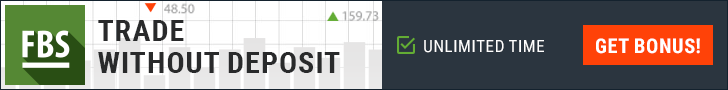
No comments:
Post a Comment